Build State-Of-The-Art, Enterprise-Grade Bots Without Coding. Learn Everything You Need to Know to go from Beginner to Advanced with UiPath and Robotic Process Automation in 2025.

Here Is What You Are Going To Learn...

About Your Instructor

Leon Petrou is an engineer and educator. He graduated from the University of Pretoria with a Bachelor of Engineering (BEng) degree with distinction (specialised in Industrial and Systems Engineering). He is an experienced Robotic Process Automation (RPA) developer, award winning Udemy Instructor and he is the founder at FutureRPA, a smart automation consultancy where they use RPA to streamline their clients' business processes. Leon is also the Lead Instructor of the Complete RPA Bootcamp where his goal is to help his students develop their technical skills in RPA so that they can land their dream job.
...
...
Curriculum
- 50 hours on-demand video
- 18 downloadable real-world bots
- 24/7 support
- Full lifetime access
- Access on mobile, TV or PC
- Certificate of completion
-
14 day money back guarantee

Level 1: Fundamentals of RPA
You will learn and master UiPath Studio and then build state-of-the-art software robots from scratch. The best part about this course is that this course is entirely project-based, which means you will be getting hands-on experience and learn the skills you need on how to build real-world software robots in an enterprise setting. So if you're the type of person who 'learns by doing', then this course is for you. Once we cover all the basics we then take a deep dive into building real-world software robots ranging in complexity from beginner to advanced. In this course we cover the following 17 chapters and build the following 12 bots:
➤ Chapter 1: Introduction to the Complete RPA Bootcamp
We start off by learning what RPA is, how to choose the best processes fit for RPA, installing UiPath onto your machine and then building your first simple robot. We then explore UiPath Studio learning all about the user interface to get a basic understanding on how to use UiPath Studio.
➤ Chapter 2: Exploring The UiPath User Interface
➤ Chapter 3: Building Bot #1 (Clothing Consultant)
A user enters a city name, the robot then scrapes Google for the temperature and weather in that city, the robot then processes the data and makes a decision which will then suggest a clothing type to the user.
➤ Chapter 4: Building Bot #2 (Data Capturing)
A common daily task of a Data Capturer's life is copy-pasting data from an excel spreadsheet into a web or desktop application. This robot fully-automates that task. The robot copy-pastes 100 lines of customer data into their respective input fields of a web application and desktop application. The robot even performs both the web and desktop app data capturing simultaneously. This gets the job done in a fraction of the time that a human could with 100% accuracy.
➤ Chapter 5: Building Bot #3 (Automation Challenge)
This is an RPA challenge created by UiPath to test a RPA Developer's ability to build a robust software robot. The goal of this challenge is to create a workflow that will input data from a spreadsheet into the form fields on the screen. Beware! The fields will change position on the screen after every submission, throughout 10 rounds, thus the workflow must correctly identify where each spreadsheet record must be typed every time.
➤ Chapter 6: Building Bot #4 (Real Estate Web Scraping)
A user enters a city name, the robot then scrapes thousands of real estate listing data in that city off the web. The data is then exported into a MS Excel spreadsheet, including the prices of the property, number of bedrooms, number of bathrooms and suburb location.
➤ Chapter 7: Building Bot #5 (PDF Invoice Data Scraping)
Imagine the job of an admin employee is to copy-paste text from a PDF invoice into an excel spreadsheet and then repeat this task 1000 times for 1000 different invoices. Not only is this job extremely tedious and boring, but a human is very likely to make mistakes along the way. This robot fully-automates that process by looping through every PDF file in a folder, scraping the text and "pastes" the text into a spreadsheet. This robot is 8 times faster than a human with a 0% error rate.
➤ Chapter 8: Building Bot #6 (Optical Character Recognition)
What happens when the PDF file is a scanned image? How will UiPath read the text? The answer is Optical Character Recognition (OCR) which converts text in image format to actual text. This robot loops through scanned PDFs, scrapes the text and exports it into a text file.
➤ Chapter 9: Building Bot #7 (Email Automation)
In this robot, the user specifies only the email addresses of interest, and then the robot saves a copy onto your machine of all emails and attachments in your gmail inbox with those email. The robot saves them into separate folders per email address and automatically sends an output report email to the developer displaying all logs of what emails have been saved and what errors have occurred.
Level 2: Enterprise RPA
After We've Covered The Basics We Dive Deep Into Enterprise RPA! I will show you everything you need as an enterprise RPA Developer that you will use on enterprise projects as an RPA Developer. We build a real world bot using enterprise-grade best practices. We master the UiPath Orchestrator platform to manage and control published bots. We then build a dispatcher and performer bot and master the REFrameWork template which is mandatory knowledge for certification and building robust bots for enterprise production.
➤ Chapter 10: Building Bot #8 (Enterprise Data Migration)
In this bot, we build a data migration bot using enterprise best practices. The bot migrates data from a database to an online system. We strictly follow enterprise best practices such as error handling to catch exceptions, follow best practice naming conventions, workflow simplification and documentation.
➤ Chapter 11: Centralised Bot Management With UiPath Orchestrator
This is the most detailed walk-through of UiPath Orchestartor, explaining every single feature and function with demos. In this chapter we cover; robots, jobs, logs, processes, triggers (schedules), assets, users, machines, licences, packages and more. The goal of this chapter is to familiarise yourself with the UiPath Orchestrator user interface to prepare for the hands-on project in the next chapter.
➤ Chapter 12: Building Bot #9 (Dispatcher and Performer Bot With Orchestrator Queues)
In this bot, we build a dispatcher and performer bot using Orchestrator queues. The dispatcher bot pushes work items to UiPath Orchestartor queues, and then the performer bot is triggered to do the work on each queue item. Using dispatcher and performer bots is RPA enterprise best practice to ensure work traceability and control.
➤ Chapter 13: Complete REFrameWork Walkthrough
This is the most detailed walk-through of the UiPath Robotic Enterprise Framework (REFrameWork), explaining every single feature and function with demos. In this chapter I explain the function and purpose of every single activity in all 4 REFrameWork states; Initialization, Get Transaction Data, Process Transaction and End Process. The goal of this chapter is to familiarise yourself with the UiPath REFrameWork template to prepare for the hands-on project in the next chapter.
➤ Chapter 14: Building Bot #10 (Implementing REFrameWork)
In this bot we convert the bot we built in Chapter 10 (Bot #8 - Enterprise Data Migration) into the REFrameWork template. We use the knowledge gained in Chapter 13 to copy-paste the activities into the correct places of the template and tweak the activities appropriately to fit the REFrameWork template. Once you have completed this chapter, you will be able to use REFrameWork for any future bots that you build.
Level 3: Intelligent RPA
I'll show you how to make bots intelligent using artificial intelligence (AI). We All Know AI And Machine Learning is the future. In this section I will show you how to integrate machine learning and deep learning models into UiPath to make bots more intelligent / cognitive. We do this using off-the-shelf AI models from Microsoft and also custom deep learning scripts developed in Python. We get hands on and build these bots from scratch.
➤ Chapter 15: UpWork Freelancing Project (Loan Eligibility Unattended Bot)
In this 20 hour long mini-course chapter you will get a step-by-step walkthrough of a real world $2500 UpWork RPA freelancing project. We build an unattended loan management bot in UiPath and Amazon AWS for a client on UpWork. You will also learn best practices and insider secrets on how to land and manage UpWork RPA freelance jobs.
➤ Chapter 16: Building Bot #11 (Machine Learning Email Ticketing)
In this bot, we build a workflow that determines the sentiment of an email body and moves the email to it's designated folder (low, medium or high priority). Sentiment of a body of text is something that a human can easily determine, but this is much more difficult for a bot. This is where machine learning comes in handy. We use Microsoft Azure's Cognitive services to determine the sentiment of an email between 0 and 1 and assigns the email accordingly. This is our first example of an intelligent bot, because it is able to make 'human-like' or cognitive decisions.
➤ Chapter 17: Building Bot #12 (Customer Churn Cognitive Bot With Python)
If banks are able to predict when their customers are about to churn or no longer be a customer, the bank can put systems in place to retain those customers, and as a result, it could save the bank millions in the long run. In this bot we use a deep learning python script that is able to predict when a customer will churn based on customer data and historical data of other customers who have churned from the bank. The python script integrates with UiPath and tells the bot the probability of the customer leaving the bank and sends an automated email depending on the churn probability in an attempt to retain the customer.
➤ Chapter 18: Building Bot #13 (Intelligent Document Understanding)
In this bot we build an invoice scraping bot that uses a Regex extractor, form extractor and machine learning extractor to scrape fields from unstructured documents. As a result we are able to scrape fields from supplier invoices which are all of different formats.
➤ Chapter 19: Building Bot #14 (Chatbot with Dialogflow)
What chatbot are we going to build? We going to build a Business Intelligence chatbot... Users do not open a spreadsheet, dashboard or a report if they do not have a good reason to do it. They open their dashboards because they need to answer a question. A Business Intelligence chatbot allows users to express their questions and obtain immediately the information they are looking for from the data.
The point is not to replace the actual BI tools, but to complete them through a conversational approach to data. Users can have a real discussion about their data with the chatbot! It is able to properly understand questions formulated in a real, live language and to translate it into database requests, before providing a unique and tailor-made answer to users. Business Intelligence chatbot is just like an assistant being able to answer any questions any time, and providing users the exact information they need to move forward.
Additional Content
➤ VB.Net Coding in UiPath eBook
This eBook is an easy to understand, step-by-step instructional guide on how to use VB.net in UiPath with 45 of the most common use-cases of VB.NET in UiPath for industry projects. This 100+ page eBook can be used both as a learning resource and as a quick-reference go-to guide for VB.NET while building your automations. We include links to download all 45 example bots. You can see the detail of what is included in the eBook by clicking this link.
➤ Bot Templates
You will also get all the bots we build in this Bootcamp completely free. You can use these bots as templates and modify them to build your own custom bots.
➤ All Future Updates
In an effort to continuously improve this course, I will be building new robots and adding more content to this course with time. You will be notified via an educational announcement every time I add new content to the course and you will get access to all future updates for no additional charge. Student satisfaction is important to me, so if there is anything specific you want me to teach in this course that you feel that I have not yet covered, please feel free to send me a message and I will add it to the course. By the end of this course, not only will you be comfortable with building your own software robots but it will help you land that high-paying RPA job that you want.
Bonuses: Only Available During The Early-Bird Promo
We have three free bonuses that are only included during the early-bird launch promotion. If you join the bootcamp before the deadline, these three bonuses will be included inside the members area.
➤ Bonus #1: Unattened Bots in the Cloud
I'll Show you How to Set Up Unattended Robots in Remote Cloud Environment! I will show you exactly how to use Amazon Web Services to run bots remotely to have an army of bots running in the cloud. I also show you how to set up high-density robots for increased bot productivity.
➤ Bonus #2: RPA Dream Job Blueprint
I'll Give You the RPA Dream Job Blueprint! This is a proven step-by-step guide to get hired as an RPA developer. This also includes an ideal RPA developer CV template, cover letter template, websites to find RPA jobs, interview questions & answers and even an email template to send to potential employers.
➤ Bonus #3: Cracking the UiPath RPA Developer Advanced Certification
After completing all chapters, you should be well prepared to tackle the UiPath Advanced Certification. I'll show you how to crack The UiPath RPA Developer Advanced Certification on the first try with some practice test questions, answers and explanations.
I will also give you all 14 Bots we build completely free. You can use these robots as templates and modify them to build your own custom robots.
In an effort to continuously improve this course, I will be building new robots and adding more content to this course with time. You will be notified via an educational announcement every time I add new content to the course. Student satisfaction is important to me, so if there is anything specific you want me to teach in this course that you feel that I have not yet covered, please feel free to send me a message and I will add it to the course.
By the end of this course, not only will you be comfortable with building your own software robots but it will help you land that high-paying RPA job that you want.
Free RPA Training
*Eligibility for the 14-Day Money Back Guarantee is Contingent on Watching Less Than 20% of Course Material.
Proceeding Past This Page by Purchasing Denotes You Agree to Our Click Contract Agreement Relating to The Terms of Service.
Copyright 2021 © Leon Petrou, Inc. | www.completerpabootcamp.com
This site is not a part of the UiPath website or UiPath Inc. Additionally, this site is NOT endorsed by UiPath in any way.
UiPath is a trademark of UiPath, Inc.
Business Address: Leon Petrou, Inc, 651 N. Broad St.Suite 206, Middletown, DE 19709, United States
Contact us: support@completerpabootcamp.com
Country of Payment Processor: United States
Privacy Policy - Disclaimer
Copyright 2020 © Leon Petrou, Inc. | www.completerpabootcamp.com | All Rights Reserved



